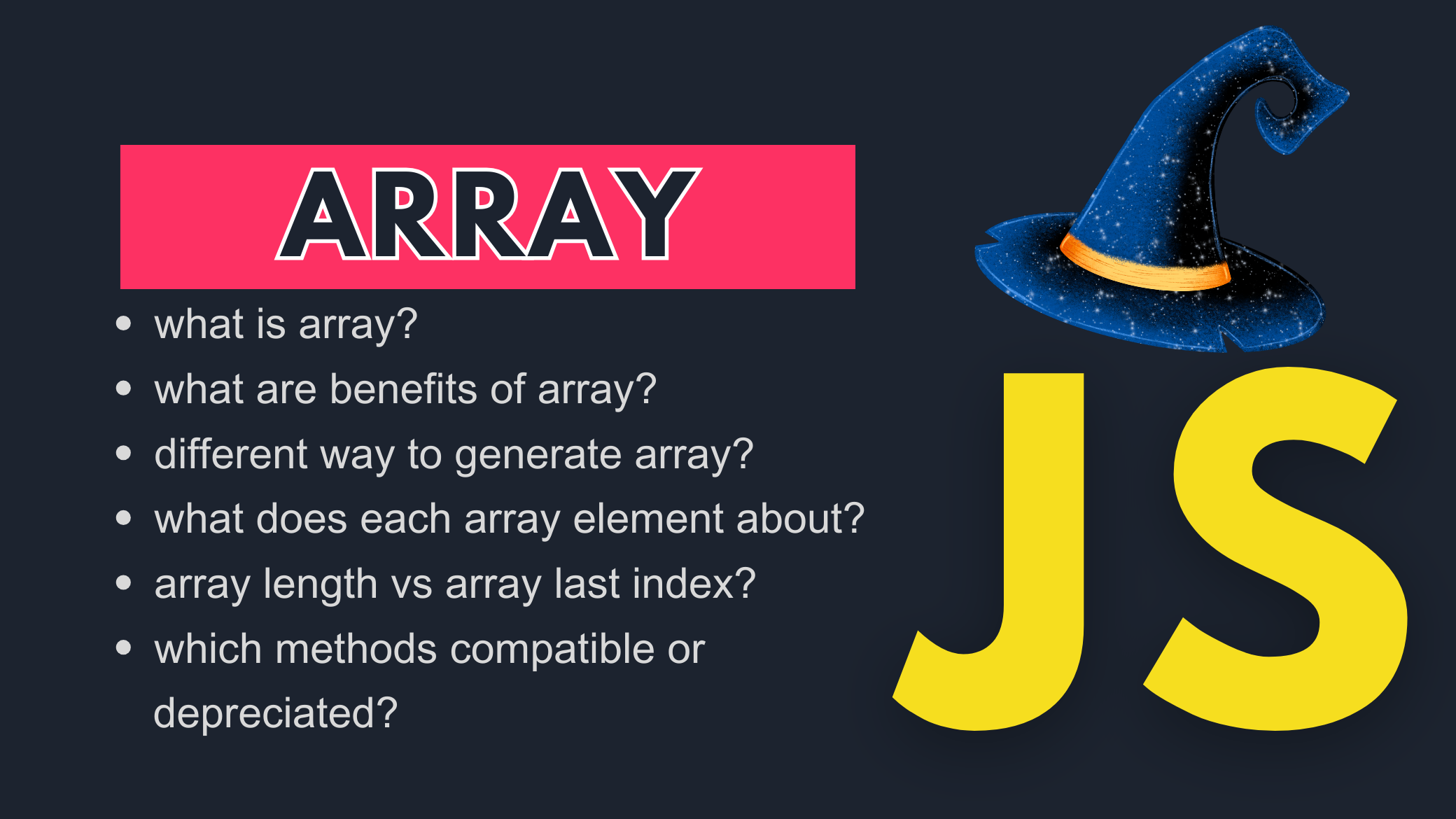Mastering JavaScript | What is an Array in JavaScript?
What is an array?
In JavaScript, an array is a data structure that allows you to store and manipulate a collection of values. These values can be of any data type, including numbers, strings, objects, or even other arrays. Arrays are ordered, meaning each element has an index associated with it, and you can access elements by their index.
1// Creating an array
2let myArray = [1, 'Hello', { key: 'value' }, [2, 3]];
3// Accessing elements by index
4let firstElement = myArray[0]; // Retrieves the first element (1)
5let secondElement = myArray[1]; // Retrieves the second element ('Hello')
6let thirdElement = myArray[2]; // Retrieves the third element ({ key: 'value' })
7let fourthElement = myArray[3]; // Retrieves the fourth element ([2, 3])What are the benefits of an array?
Arrays provide several benefits in JavaScript:
Ordered Collection:
Arrays maintain the order of elements, making it easy to access and manipulate them based on their position.
Flexibility:
Arrays can hold elements of different data types and can be resized dynamically.
Efficient Access:
Elements in an array can be accessed by their index, which allows for efficient retrieval.
Numerous Built-in Methods:
JavaScript provides a variety of built-in methods for array manipulation, such as adding/removing elements, searching, sorting, and more.
1// Create an array with various data types
2const myArray = [1, 'apple', true, { name: 'John' }];
3// Benefit 1: Ordered Collection
4console.log('1. Ordered Collection:');
5console.log('Array:', myArray);
6console.log('First element:', myArray[0]);
7console.log('Second element:', myArray[1]);
8
9// Benefit 2: Flexibility
10console.log('\\n2. Flexibility:');
11myArray.push('new element'); // Add a new element to the end
12console.log('Array after push:', myArray);
13myArray.pop(); // Remove the last element
14console.log('Array after pop:', myArray);
15
16// Benefit 3: Efficient Access
17console.log('\\n3. Efficient Access:');
18console.log('Third element:', myArray[2]);
19
20// Benefit 4: Numerous Built-in Methods
21console.log('\\n4. Numerous Built-in Methods:');
22console.log('Array length:', myArray.length);
23console.log('Array includes "apple":', myArray.includes('apple'));
24console.log('Index of "apple":', myArray.indexOf('apple'));
25console.log('Array joined as a string:', myArray.join(', '));
26
27// Sorting example
28const numbers = [5, 2, 9, 1, 5];
29numbers.sort((a, b) => a - b);
30console.log('Sorted numbers:', numbers);What is the first index in JavaScript?
In JavaScript, array indices start at 0. Therefore, the first index in an array is 0.
1// Creating an array
2const myArray = ['apple', 'banana', 'cherry', 'date'];
3
4// Accessing elements by index
5const firstElement = myArray[0]; // Accessing the first element
6const secondElement = myArray[1]; // Accessing the second element
7const thirdElement = myArray[2]; // Accessing the third element
8const fourthElement = myArray[3]; // Accessing the fourth element
9
10// Print the elements
11console.log(`First element: ${firstElement}`); // First element: apple
12console.log(`Second element: ${secondElement}`); // Second element: banana
13console.log(`Third element: ${thirdElement}`); // Third element: cherry
14console.log(`Fourth element: ${fourthElement}`); // Fourth element: date
15Is the array length different from the array's last index?
Yes, the array length and the last index in JavaScript are different. The array length represents the number of elements in the array, while the last index is one less than the length of the array. For example, if an array has a length of 5, the last index will be 4.
1// Create an array with some elements
2const myArray = [10, 20, 30, 40, 50];
3
4// Get the length of the array
5const arrayLength = myArray.length;
6
7// Calculate the last index
8const lastIndex = arrayLength - 1;
9console.log(`Array Length: ${arrayLength}`); // Array Length: 5
10console.log(`Last Index: ${lastIndex}`); // Last Index: 4
11
12// Accessing the last element using the last index
13const lastElement = myArray[lastIndex];
14console.log(`Last Element: ${lastElement}`); // Last Element: 50How to generate an array in JavaScript? Are there different ways to generate an array?
You can generate an array in JavaScript using various methods:
Array Literal: Create an array by specifying its elements inside square brackets.
1let myArray = [1, 2, 3]; 2// [1, 2, 3]Array Constructor: Use the
Arrayconstructor to create an array.1let myArray = new Array(1, 2, 3); 2// [1, 2, 3]Array.from(): Create an array from an iterable or array-like object.
1let newArray = Array.from("Hello"); 2// ["H", "e", "l", "l", "o"]
What does each element from an array have?
just to highlight element type of array, one more time, that each element in an array can hold a value of any data type, including strings, numbers, booleans, objects, or even other arrays.
1// Creating an array with mixed data types
2const mixedArray = [
3 "Hello", // String
4 42, // Number
5 true, // Boolean
6 { name: "John", age: 30 }, // Object
7 [1, 2, 3], // Array
8];
9
10// Loop through the array and print the type of each element
11for (let i = 0; i < mixedArray.length; i++) {
12 const elementType = typeof mixedArray[i];
13 console.log(`Element at index ${i} is of type: ${elementType}`);
14}How do I know if array methods are compatible with a specific browser?
You can check the compatibility of array methods with specific browsers by referring to resources like the Mozilla Developer Network (MDN) documentation, which provides information about browser compatibility for JavaScript methods.
How do I know if array methods are existing or deprecated?
To determine if array methods are existing or deprecated, you can check the MDN as well. Deprecated methods are typically marked as such in the documentation, and you should avoid using them in modern code.
In conclusion, arrays are a fundamental and versatile data structure in JavaScript that allow you to store and manipulate collections of values. They offer numerous benefits, including ordered storage, flexibility, efficient access, and a wide range of built-in methods for various operations. Arrays can hold elements of different data types, including strings, numbers, booleans, objects, or even other arrays.
If you're eager to learn more about working with arrays in JavaScript, stay tuned for upcoming video series. In these videos, we will explore each array method in-depth, showing you how to use them effectively in your JavaScript code. No matter what is your level in JavaScript, understanding array methods will enhance your ability to work with data in JavaScript and unlock new possibilities. So, get ready to dive into the world of arrays and level up your JavaScript skills! thank you for watching and see in next video.