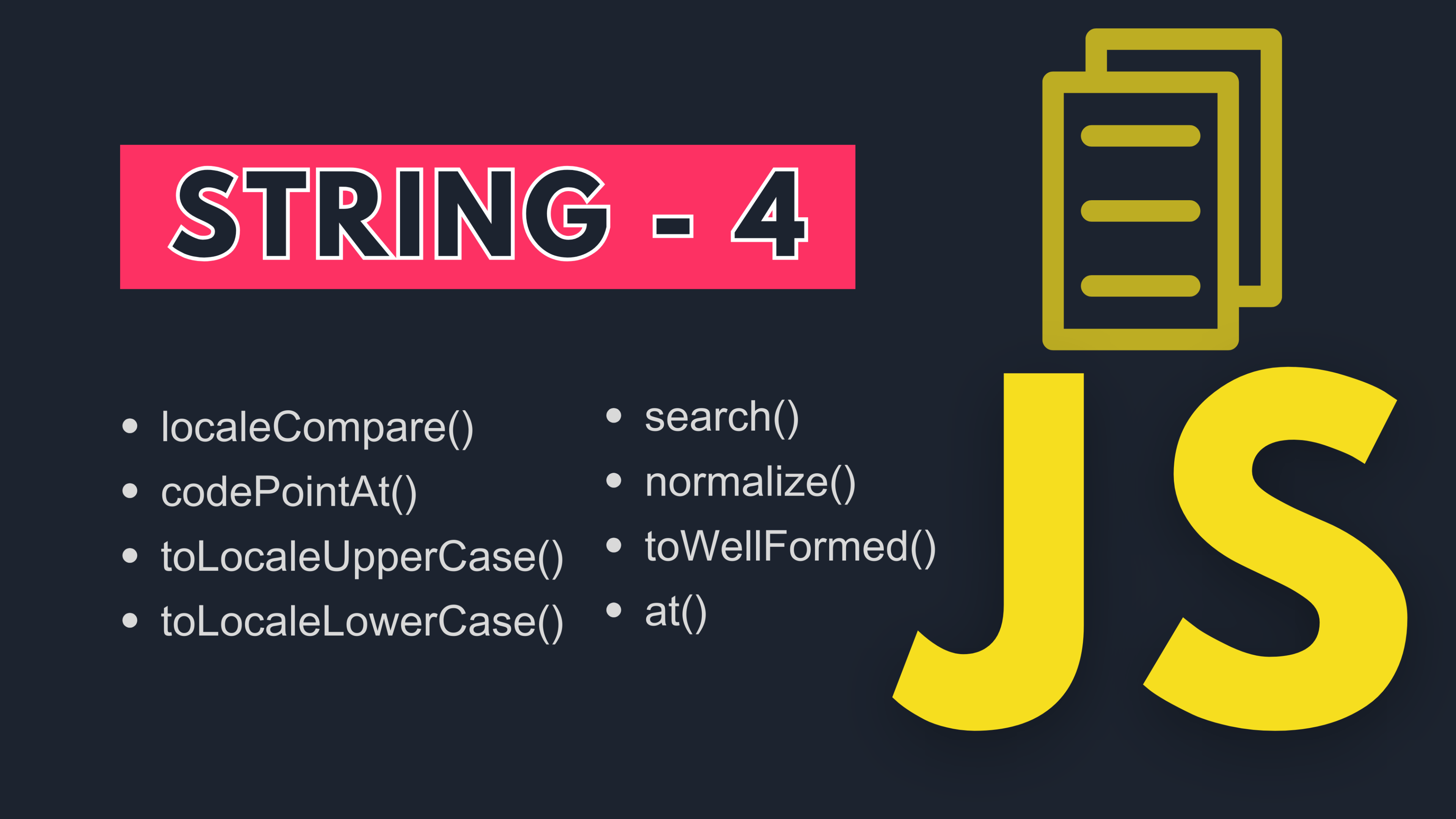Mastering JavaScript | 8 STRING METHODS | PART 4
Hey and welcome to fourth and final part of string methods series, which belong to the Mastering javascript course. Check other parts in channel if you have not yet. let's uncover the remaining string methods that will round out your expertise:
localeCompare()
The localeCompare() method compares two strings based on their locale (language-specific rules) and returns a value indicating their order:
1const string1 = "apple";
2const string2 = "banana";
3const result = string1.localeCompare(string2);
4console.log(result); // Output: -1 (string1 comes before string2)Return value A negative number if referenceStr occurs before compareString; positive if the referenceStr occurs after compareString; 0 if they are equivalent.
codePointAt()
The codePointAt() method returns the Unicode code point value of the character at a specified index:
1const text = "🚀 Launch!";
2const codePoint = text.codePointAt(0);
3console.log(codePoint); // Output: 128640 (Unicode code point of "🚀")
toLocaleUpperCase() and toLocaleLowerCase()
These methods are similar to toUpperCase() and toLowerCase(), but they convert the string to uppercase or lowercase based on the locale:
1const text = "Istanbul";
2const upperCaseText = text.toLocaleUpperCase("tr-TR"); // Turkish locale
3const lowerCaseText = text.toLocaleLowerCase("de-DE"); // German locale
4console.log(upperCaseText); // Output: İSTANBUL
5console.log(lowerCaseText); // Output: istanbul
search()
The search() method searches for a specified substring or regular expression within a string and returns the index of the first match:
1const text = "Hello, World!";
2const index = text.search("World");
3console.log(index); // Output: 7
normalize()
The nomalize() method is used to normalize Unicode strings. It allows to convert different representations of the same character into a single, standardized form. This can help with string comparison, searching, and processing.
1const text = "Café";
2const normalizedText = text.normalize();
3console.log(normalizedText); // Output: "Café" (normalized form)toWellFormed()
The toWellFormed() method returns a string where all lone surrogates of this string are replaced with the Unicode replacement character U+FFFD.
1const illFormed = "<https://example.com/search?q=\\uD800>";
2try {
3 encodeURI(illFormed);
4} catch (e) {
5 console.log(e); // URIError: URI malformed
6}
7console.log(encodeURI(illFormed.toWellFormed()));
8// "<https://example.com/search?q=%EF%BF%BD>"
at()
Final method is the at() method is used to access the character at a specific position within a string.
1const text = "Hello, World!";
2const character = text.at(7); // Accessing character at index 7 (W)
3console.log(character); // Output: "W"at the end I’d like to thank you and to say that you've now expanded your knowledge of JavaScript string methods! If you found this video helpful, remember to give it a thumbs up and stay tuned for more content and subscribe. Happy coding, and see you in the next one!