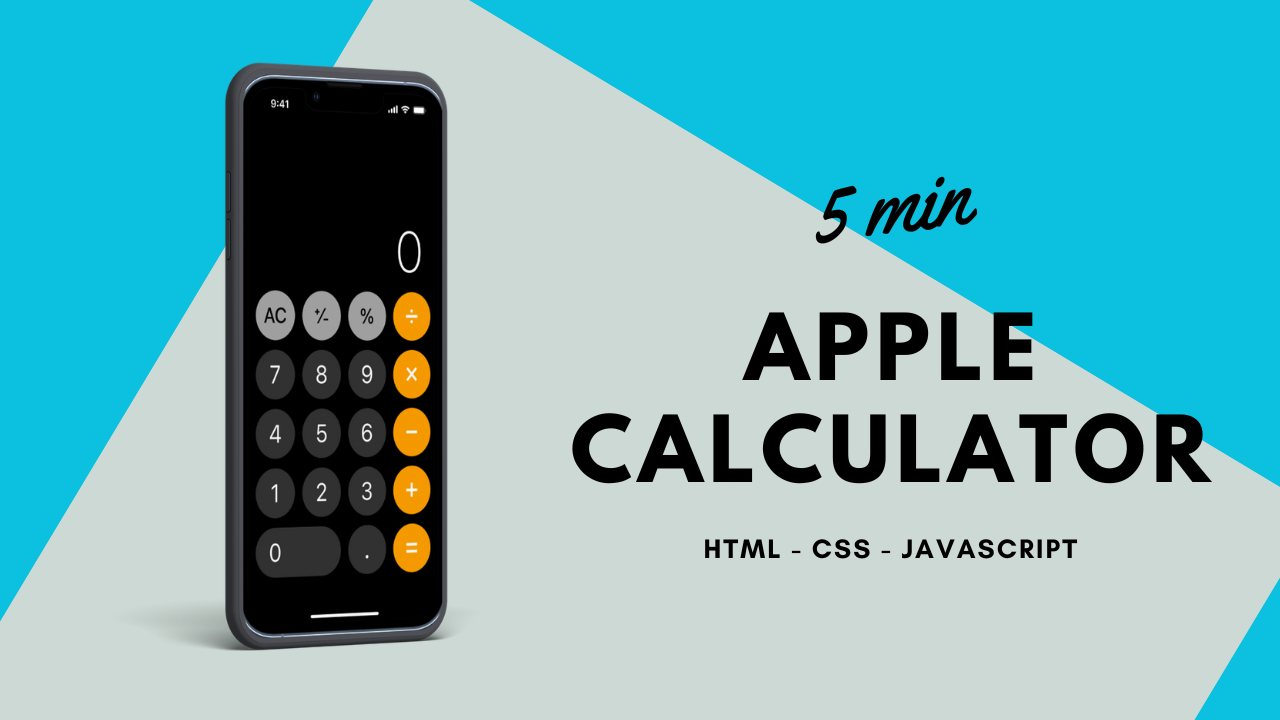Building an Apple Calculator Clone in 5 min
Building an Apple Calculator Clone with HTML, CSS, and JavaScript
Have you ever wanted to build a calculator just like the one on your Apple device? In this tutorial, we will show you how to build an Apple calculator clone using HTML, CSS, and JavaScript. With our step-by-step guide, you will be able to create your own calculator clone that you can use on your own website or project.
Setting up the Project
First, we need to set up our project structure. Create a new folder and name it "apple-calculator-clone". Inside this folder, create an index.html file, a style.css file, and a script.js file. This will be the basic structure of our project.
Creating the HTML Markup
Now that we have set up our project structure, let's start creating the HTML markup for our calculator. We will use a table to create our calculator layout. We will have one row for the display and then four rows for the buttons.
Here is the HTML markup for our calculator (https://github.com/ramialkaro/appel-calculator-clone/blob/main/index.html).
Styling the Calculator
Now that we have our HTML markup, let's style our calculator to make it look like the Apple calculator. We will use CSS to achieve this.
Here is the CSS code for our calculator (https://github.com/ramialkaro/appel-calculator-clone/blob/main/style.css).
Adding Functionality with JavaScript
Now that we have our calculator layout and styles, let's add functionality to it using JavaScript. We will add basic arithmetic operations, a clear button to clear the input field, and a qual sign button to show the result.
Here is the JavaScript code for our calculator (https://github.com/ramialkaro/appel-calculator-clone/blob/main/script.js)
GitHub repository: https://github.com/ramialkaro/appel-calculator-clone
Article: https://posts.ramialkaro.fi/posts/building-an-apple-calculator-clone-in-5-min
Live demo: https://apple-calculator-clone.ramialkaro.fi/